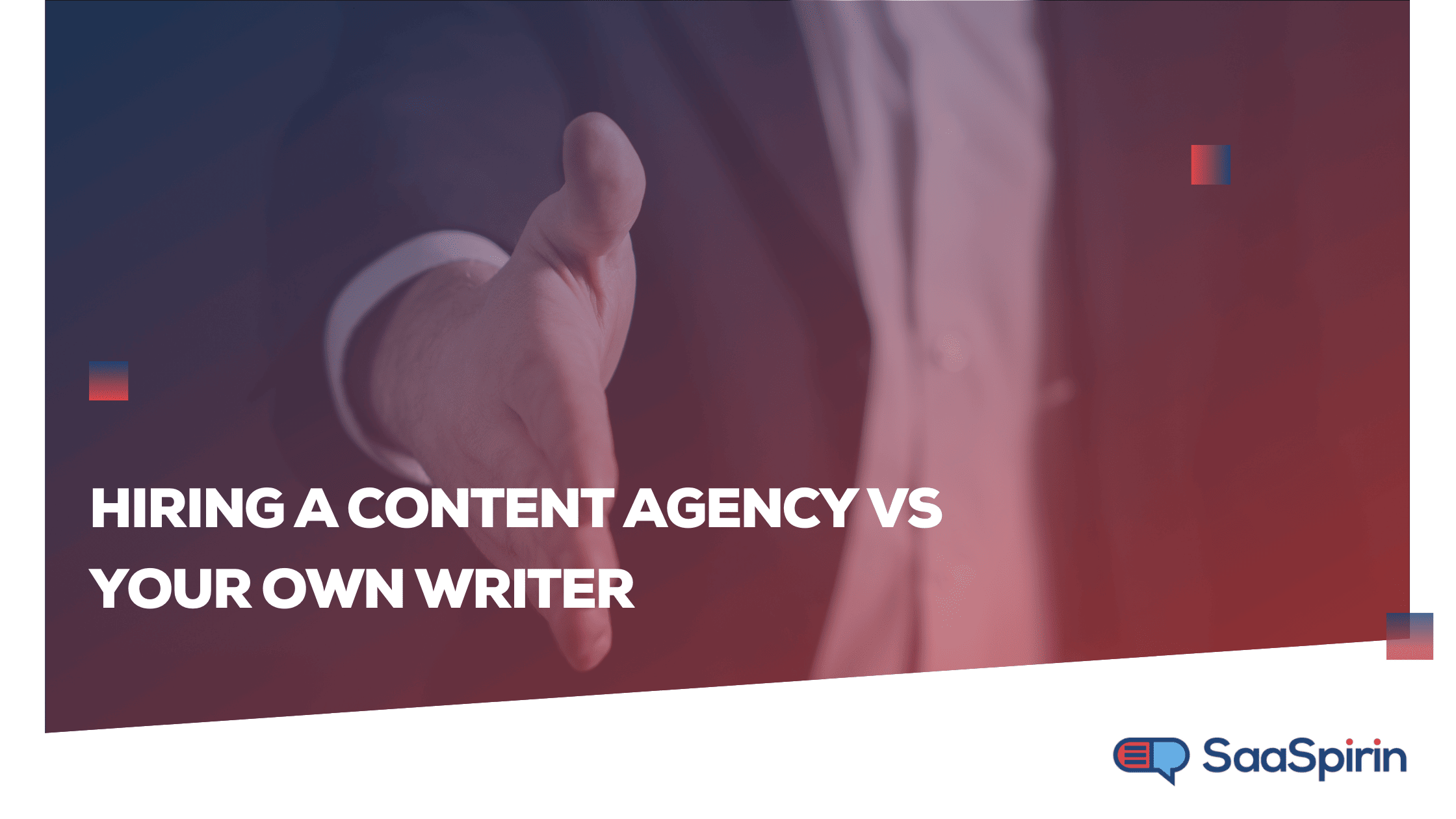Update Content or Create a New Blog Post? Use This Checklist to Decide
By Nicolas Jacobeus on November 11, 2021
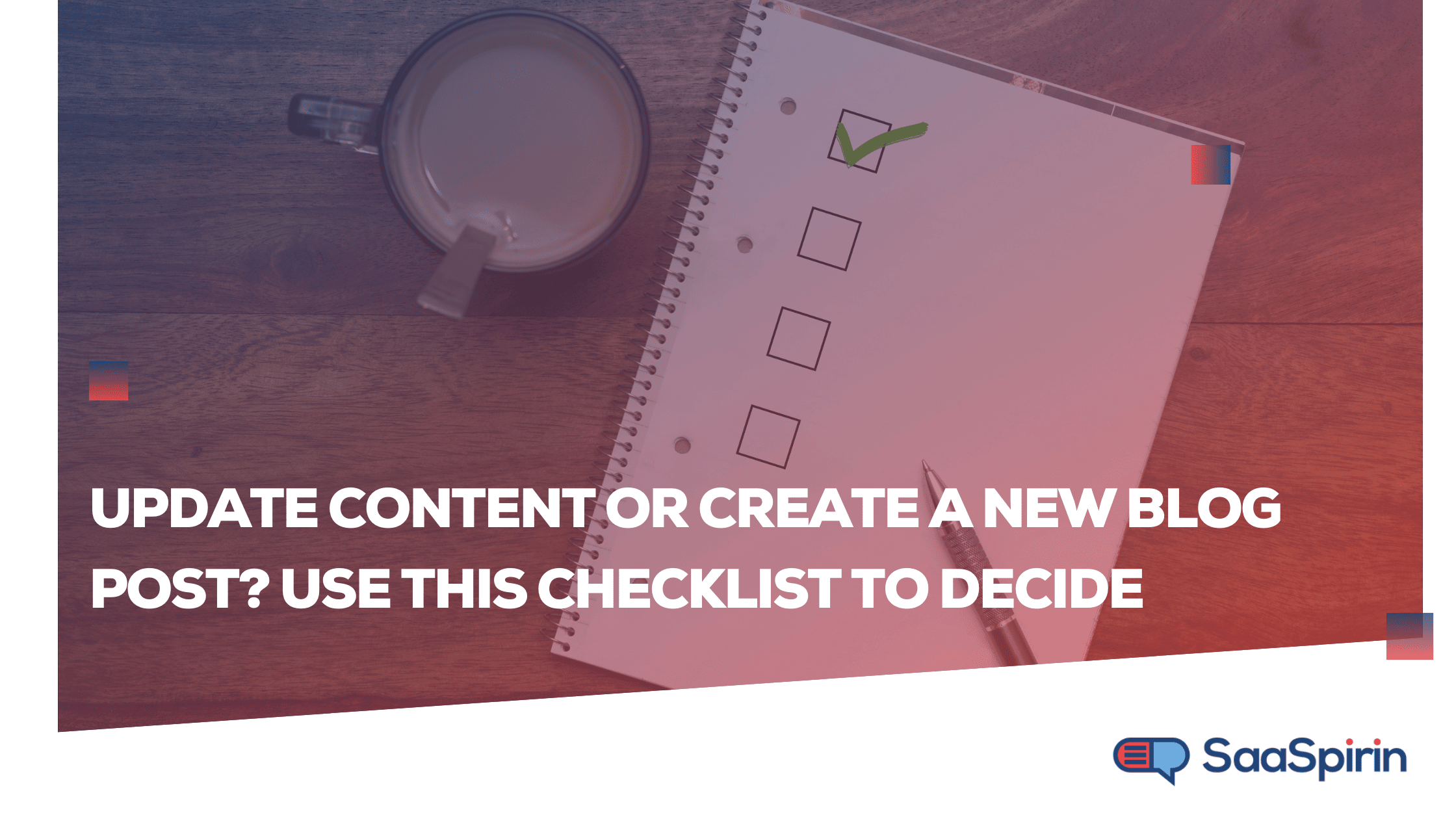
You need to start focusing on inbound marketing methods like publishing valuable content on your blog.
But to achieve your blog goals, you need to publish content regularly.
And that’s where the old media vs. new media debate comes in: Should you create new content or simply update content you’ve already published?
The answer is: You need to do both. Here’s a handy checklist to help you decide.
Update an old blog post if:
- You want to publish new information on a topic you’ve already covered
- Traffic to the post has slowed down
- The post has low traffic but high conversions
- The post has high traffic but low conversions
Create a new blog post if:
- You want to rank for a new keyword
- Updating the post will involve too much work
- You’re introducing a new product or feature
- Your blog is still young
We dig into the details further below.
When should you update an old blog post?
There are a few different scenarios when it’s a good idea to update existing content instead of publishing a new blog post:
1. You want to publish new information on a topic you’ve already covered
To prevent your blog from becoming fragmented, always look to see what you’ve already published about a topic before creating a new post.
Most companies have a set of topics that they publish on. If you’re not carefully planning your blog posts, you can end up with several posts addressing the same topic with overlapping or contradicting information. It’s a better idea to build one blog post that addresses the topic from every angle, which you can add to over time. The alternative is to plan out a hub of articles that each discuss one specific angle of the problem, although in practice this is harder to do. Over time, you can end up with fragmented resources.
2. When traffic has slowed down
Have a popular (but old) blog post whose traffic is slowing down?
That’s a great candidate for a content update.
Research by HubSpot has shown that updating a blog post increases its traffic by as much as 106%. So, if you have an old blog post that’s still relevant and you want to drive traffic to it, then by all means, update it.
But what if a post has never received much traffic?
If a post you published in the past hasn’t been popular, don’t bother updating it—it won’t make much of a difference.
3. When a post has low traffic but high conversion rates
Sometimes a blog post just doesn’t attract a lot of traffic. But the few visitors who did check it out interact well with it. Using tools like Google Analytics, find pages that have had low traffic but elicited most of the visitors to click on links or download a resource on that page.
In a case like that, it’s a fantastic idea to optimize it for SEO. In other words, update it with SEO in mind by:
- Adding relevant high-traffic keywords
- Fixing broken links
- Adding more internal links
- Updating images and add keyword-focused ALT text
That way, it will become a high-traffic, high-conversion post.
4. When a post has high traffic but low conversions
The fact that this type of post attracts a lot of traffic shows that it has the potential to generate more leads.
Update the post with user intent in mind, and it could turn it into a lead generation machine.
User intent (the reason behind the search query) could be:
- Informational: The user is looking for specific information.
- Transactional: The user wants to perform a specific action like signing up for a trial, downloading a resource, or making a purchase.
- Navigational: The user is looking for a specific website, web page, or product/service.
Understanding user intent will help you create content that reduces bounce rates and drives conversions.
Wondering about how frequently you should republish content? Read up on how often to update and repost blog content.
When should you publish a new blog post?
Publishing new content should take up more of your blog-publishing time and resources if you’re still in the early stages of blogging. Here are typical situations when it’s better to publish a new blog post:
1. When you want to rank for a new keyword
If you’ve discovered a new keyword that you want to rank for, creating new content around it is always a good idea.
No matter your niche, you should have a content calendar that includes specific keywords you want to target. To do this, conduct research to come up with your main keyword and a list of related keywords. Create content around them, and make sure to build internal links strategically.
Creating content in this way helps you rank faster for your chosen keywords.
2. When updating a post is too much work
There are times when you’ll have a post that did really well on your blog. But when you consider updating it, there’s just too much work involved.
In that case, it would be better to create a new post. This is especially true if there’s new data, new links, or new information to add
3. When introducing a new feature
One of the best ways to introduce a new feature and educate users about it is through a blog post. That’s why you should always publish a new blog post whenever you introduce a new feature.
4. When your blog still contains few posts
There’s no point in updating an old post when your blog doesn’t have much in the way of content. It’s best you publish a new blog post to build up your content offerings instead.
To update or to create?
If you’re faced with the age-old “update vs. create” dilemma, use the checklist above to help you decide and get the most out of your content marketing efforts.
Need a hand with your blog content? Reach out to SaaSpirin and get on a clear path to your content goals.
You May Also Like
These Related Stories
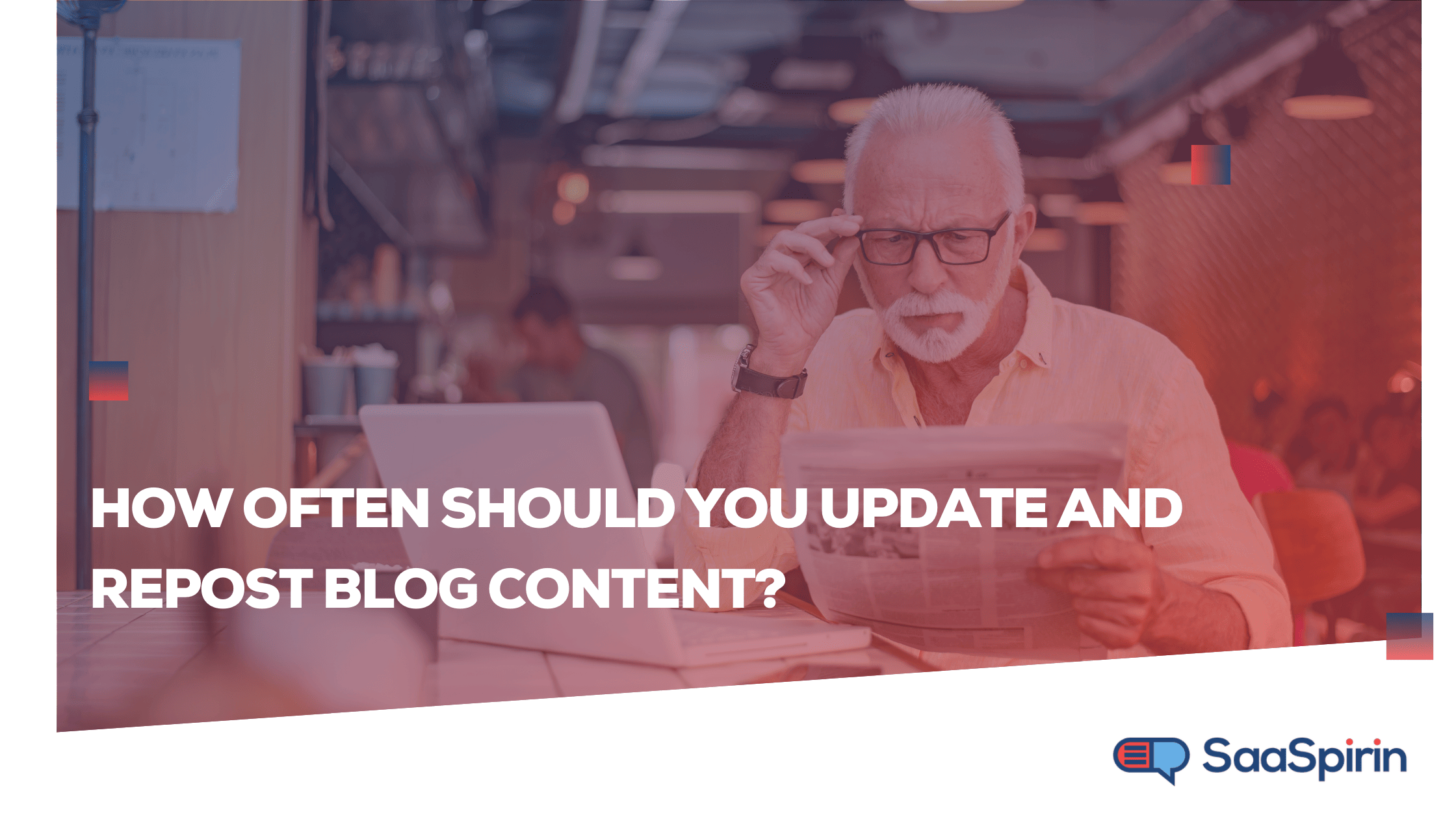
How Often Should You Update and Repost Blog Content?
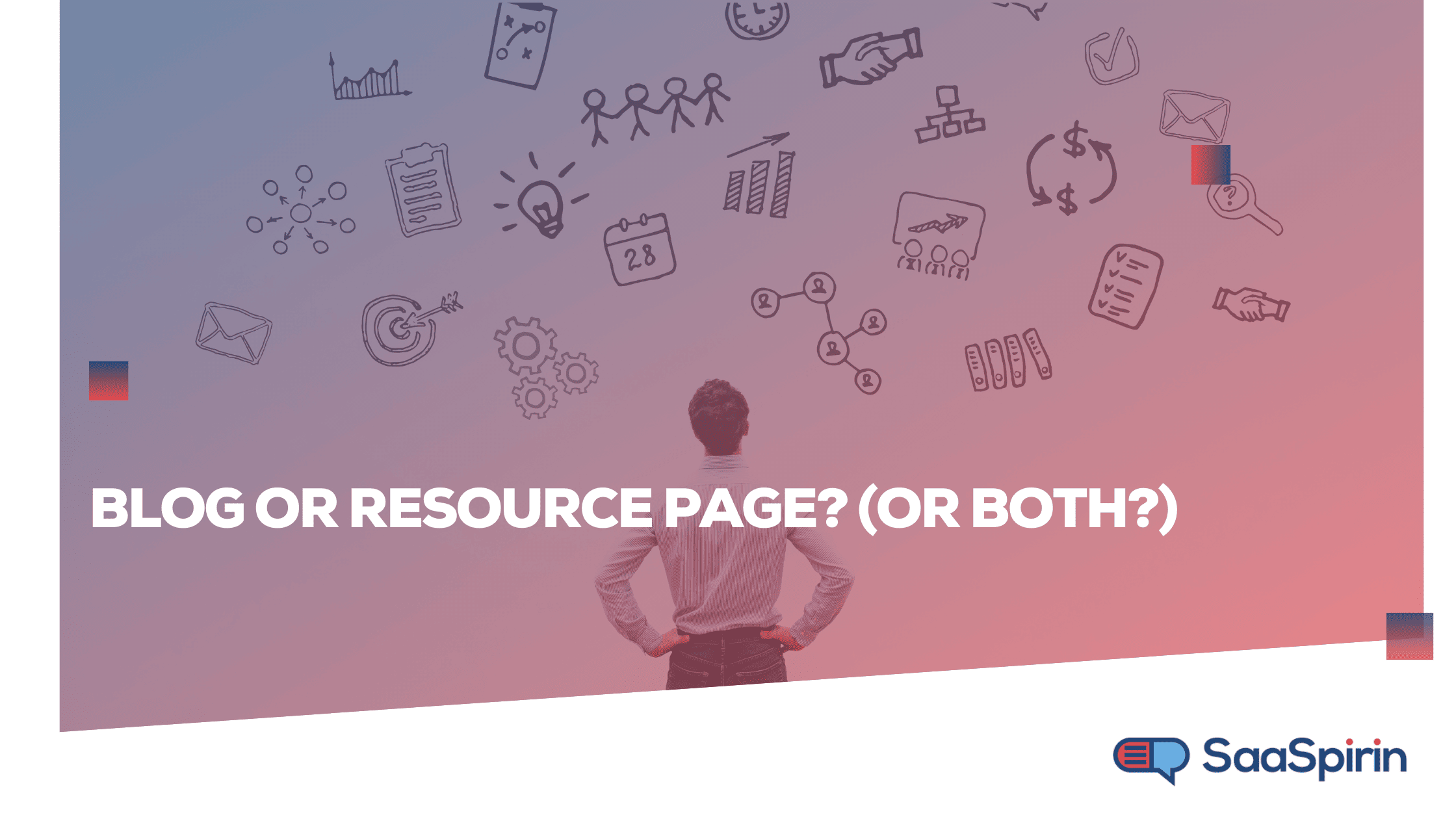
Blog or Resource Page? (Or Both?)